Unblock Youku – uku/Unblock Youku Google Better
What is Youku? Outside Mainland China Closed?
Unblock Youku is located in the country of China. Accessible only to residents of China. There is no access outside mainland China. Site content is the platform for videos, movies, and documentary videos. You can get a free and premium membership.
What is Unblock?
Youku Unblock is a web browser extension. For Google Chrome, Mozilla Firefox, Windows Edge, and Safari web browsers. It offers a completely free service. Accessible via VPN service. The Unblock Chrome extension I explained below does a sort of VPN service task.
Unblock Youku Chrome Extension?
I will talk about installing the Unblock Youku extension for Google Chrome. Follow the list below step by step.
- First, log in to the Web Store from the Chrome browser. Download Link: https://chrome.google.com/webstore/
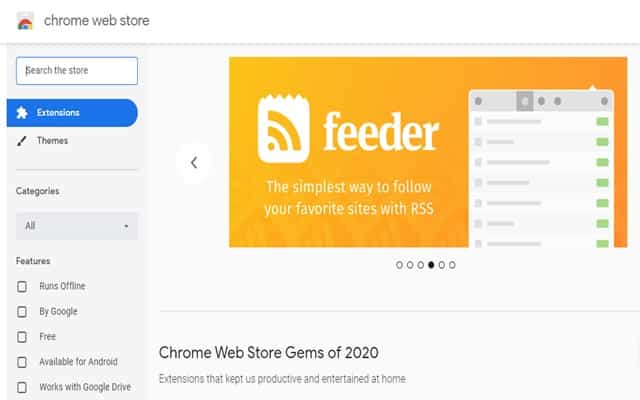
Chrome Store
- Type “Youku” in the search field in the upper left corner.
- Select the ” uku Unblock Youku Chrome” extensions I marked on the image.
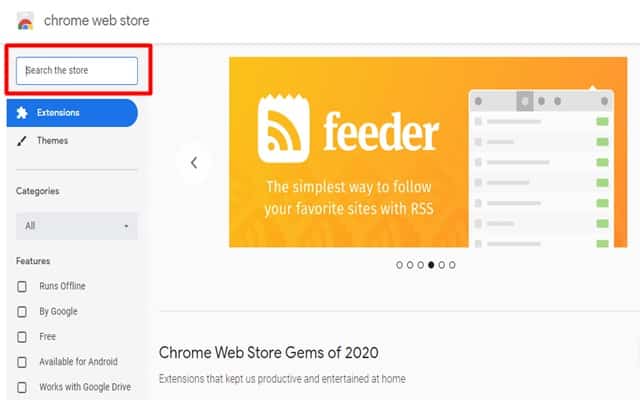
Chrome Store Search
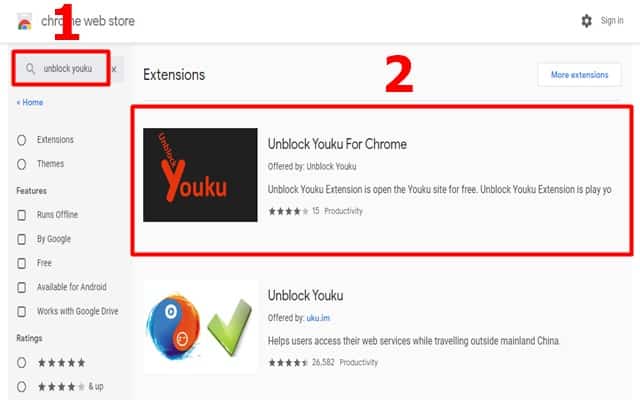
Chrome Store Search Youku
- You will see the screen below. It is enough to click the “Add to Chrome” button in the upper left corner.
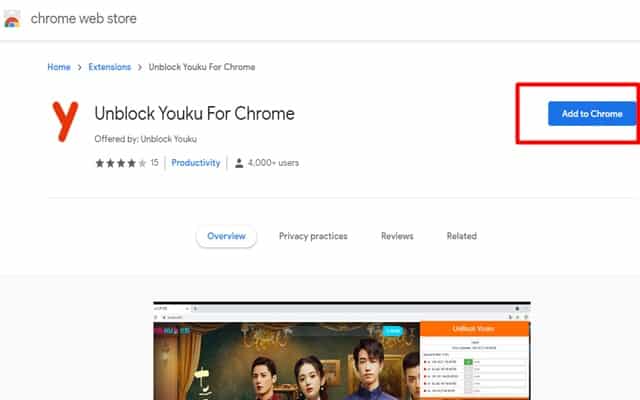
Youku Extensions
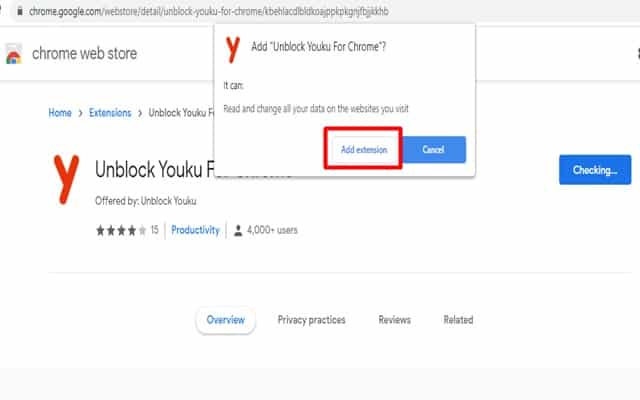
Youku For Chrome Extension Add
- Press the extensions button located in the upper right corner. And select the plugin you want to pin from there. You can look at the picture below.
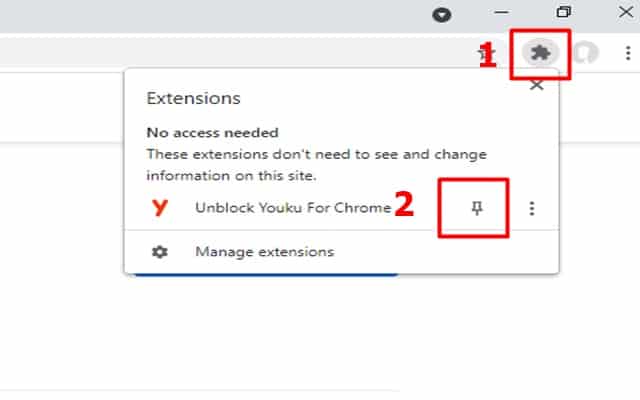
Youku For Chrome Extension Add Pin
- Finally, log in to the plugin. Choose ip address. Watch the video you want for free and unlimited. UKu/Unblock Youku, outside China, is closed.
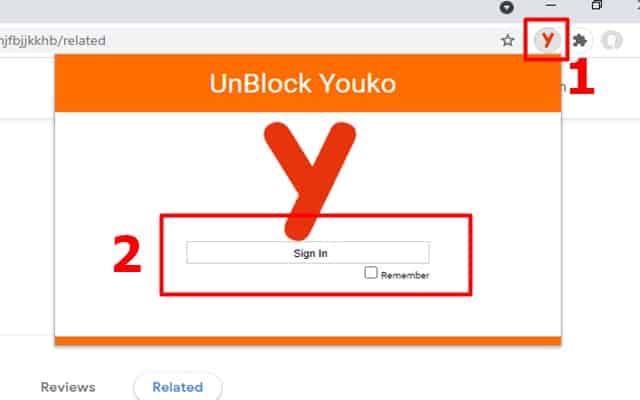
Youku Extension Add Pin 1
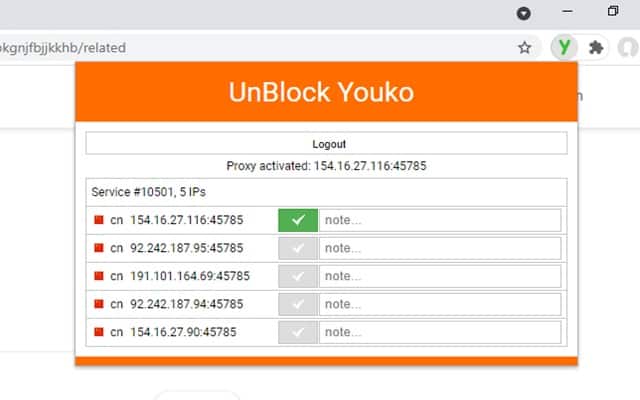
Youku Extension Add Pin 2
- You can access the Chrome extension you added by typing “chrome://extensions/” in the address bar.
- You can watch the Youku extension installation in the video.
- app-how-to-use-it.com/youtube-picture-in-picture/
- app-how-to-use-it.com/free-vpn-extension/
- app-how-to-use-it.com/best-free-vpn-for-mac/
Unblock Youku Firefox Extensions?
Youku installation has the same steps as Chrome in the Firefox web browser. Let’s explain how to add it step by step to the Youku web browser from scratch.
- Our first step is to dive into the Mozilla web browser.
- If you want, type Google “Add-ons,” Or you can reach it from the link we gave on the side. Download Link: https://addons.mozilla.org/en-US/firefox/addon/unblock-for-youku/
- It will be enough to press the “Add to Firefox” button on the screen that appears.
You can install it by following the steps we mentioned above. A video about the installation will make soon. Apart from these, you can use VPN service and Proxy services.
Unblock Youku for Safari?
To log into the Chinese Youku video platform via Safari, you first need a Macbook. You must have an IOS operating phone.
Installing the Unblock Youku App?
The Youku app is a good choice for smartphones and iPad.
Android Mobile Link: https://play.google.com
Accessing Youku with a VPN?
VPN services are used to access the Youku website, except for extensions. With VPN, you can change your ip address using Chinese ip addresses.
Steps to set up VPN and Proxy service to watch Youku via smartphones.
- Choose a VPN that provides a Chinese ip address service. Then sign up for this.
- Download the app of your subscribed VPN from Google Play Store. Or, if you are using an IOS system, download it from App Store.
- Log in to the application we downloaded.
- Select the Chinese ip address.
Finally, log in to the Youku website. Watch the movies and videos you want.
Youku GitHub?
If you want a quick setup, click the Add Chrome button in the upper right corner.
How do I use Youku Chrome?
Youku there are a few more ways to connect.
- Extension
- VPN
- Proxy
How do I install Unblock Youku for Chrome?
Above, I wrote the installation of Chrome for uku/unblock-youku step by step. You can watch the video in detail.
How do I unblock Youku on my IPAD? How to unblock Youku on ipad?
If the Ipad operating system is Android, you can download it from the link above. If it is iPad IOS, you need to download the App Store Chinese ip address provided VPN.
If the device you use is IOS, follow the steps below.
- Let’s open Wifi as a priority.
- Let’s make the HTTP Proxy option auto.
- Paste the address next to “http://yo.uku.im/proxy.pac” in the address bar.
How do you get to Youku outside China?
If you are wondering if the answer to this question is a bit long, you should read our article from scratch.
Youku installation has the same steps as Chrome in the Firefox web browser. Let’s explain how to add it step by step to the Unblock Youku google from scratch.
Above, I tried to explain the installation to you as easily. If you have a point in my provided information, I would like you to comment on the subject.
I’m leaving the link for the extension address, which is our extension. I would like you to provide a positive positive return with the extension.
How do I unblock Youku on my iPhone?
How to do it.
- Sign in to the App Store.
- Search for VPN services in the Search section.
- Choose whichever of the VPN services you come across has a Chinese server.
- Install the application.
- From there, connect to the Chinese server.
- Then you can enter Youku.
How can I watch Youku without VPN?
The Chinese government has closed Youku to the whole world. This obstacle can only be overcome with a VPN. There is no other way to enter. VPN service is a must. There are free VPNs with a Chinese ip address on the market.
We recommend that you read our previous YouTube Unblocker Chrome Extension article.
Contents





