Bandicam Alternative 2023 Download Bandicam Free
Bandicam Premium Membership?
You can also earn a Premium membership. Take as given to the 5 people who share the most.
What is Bandicam?
Bandicam uses on computers running Windows operating system. And it’s software that lets you shoot and record anything on your screen as high-quality video. Especially bandicam does not fall from the language of game lovers. With Bandicam, you can record your legendary movements in your favorite games. And it lets you turn it into a video.
Bandicam is indispensable for PC games. With Bandicam, you can record high-quality images in every game without exception. You can only record a certain area on the PC screen. Capturing a game using DirectX / OpenGL / Vulkan graphics technologies is also quite simple, thanks to Bandicam. It is a game grabber with a high compression ratio. It is the screen recorder most preferred by game lovers in the game industry.
What to Do with Bandicam?

Bandicam 2021 Premium Membership
With Bandicam, you can perform all the operations that we have listed below.
- Screen Recorder
- Game Recorder
- Webcam Recorder
- Video Cutter
- Video Splitter
- Video Joiner
Bandicam Download
You can secure download the program from its website. We will share the download link for you below. Bandicam Windows Download Link
How to Install Bandicam?
- Download the program from the link given above.
- Double-click the setup file.
- The following screen will appear in front of you. Select the language you want from there.
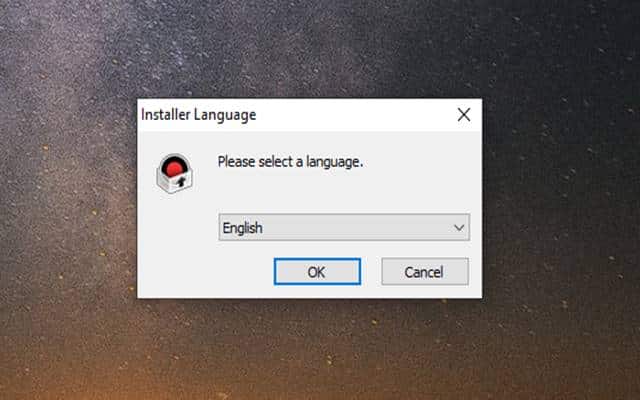
How to install
- Follow the steps below in order.

How to install 2
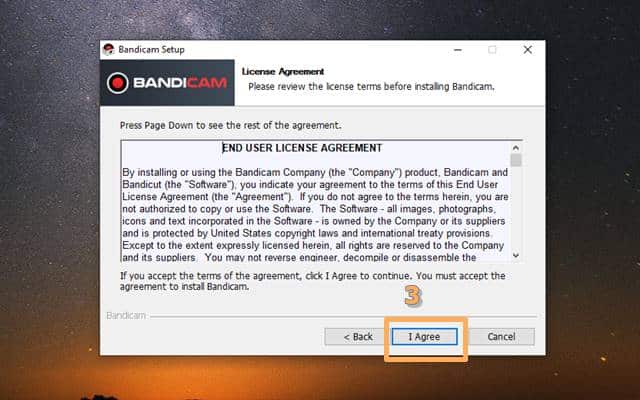
How to install 3
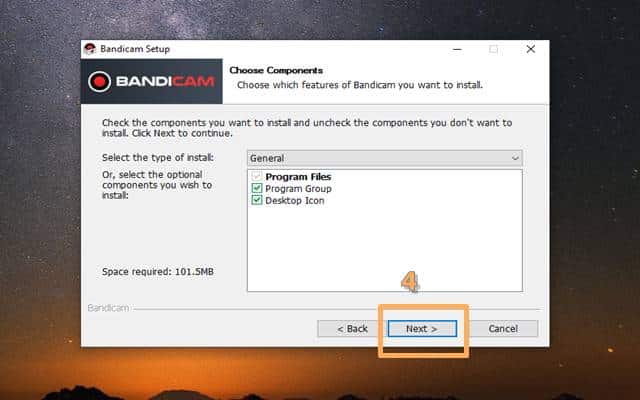
How to install 4
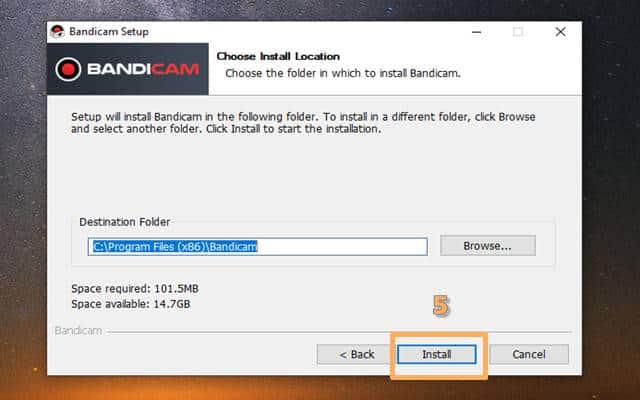
How to install 5

How to install 6
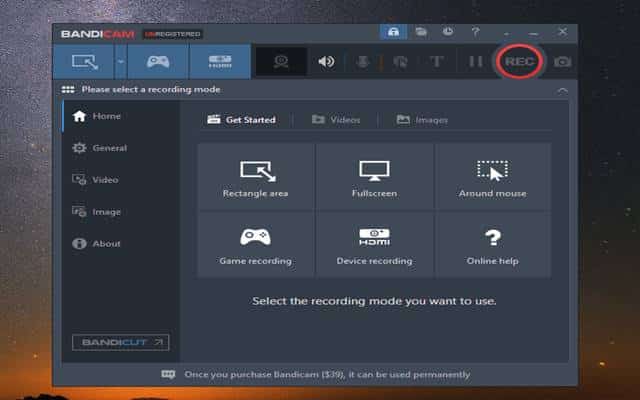
How to install 7
- Installation is complete. Now let’s learn how to use it.
How to Use Bandicam?
Bandicam Screen Recorder?
A bandicam screen recorder is software that records the movements that appear on your computer screen by keeping the video quality high. It works on any computer—one of the most important brands of screen recorder programs known as Bandicam screen recording software.
Those who want to get quality video closer to the original work prefer it. Computer users can take advantage of Bandicam’s superior performance over alternative software.
One of the most used features of the program is the screen recorder. It allows the movements you make on the screen to record in MP4 and AVI formats. Thanks to this feature, you can use it for training you give on the computer and sample studies.
Or you can take advantage of the screen recorder feature in promotional videos, such as product usage features. Then, too, a screen recorder helps you get a video of desired image quality on your Windows-based computer very.
Bandicam Screen Recorder Features? Screen Recording Software
Screen recorder programs have prominent features. We have listed below for you.
- With Bandicam, you can create videos with much higher quality. Then, you can share it on social media platforms.
- It records all the movements you make on the computer screen in screen recorder mode.
- With Bandicam, you can record all the operations you do on your computer in video format.
- It can record video as prominent image files such as AVI and MP4 format.
How to Record Screen? Bandicam Screen Recording Record
To take screen recording, you must first install the Bandicam software on your computer. After completing the installation process, it is efficient to take a screen recording video.
With the screen recorder that you can run on your computer at any time, you can record long-winded videos or prepare promotional clips. The screen recorder is elementary to use and is as follows:
- Open the priorities program.
- Select the screen size from the places I marked below. Finally, press the “REC” button. Registration will start.
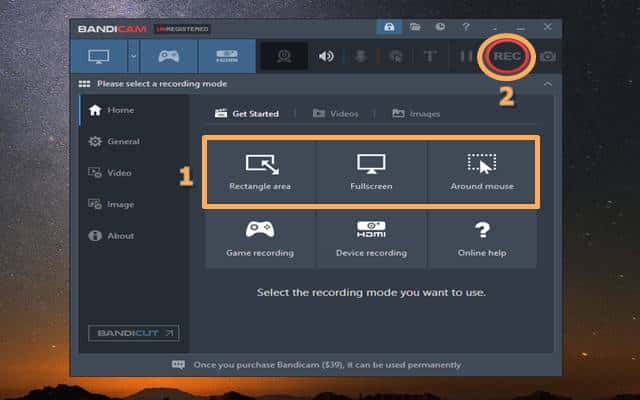
How to Record Screen
Game Recorder?
Bandicam game recorder mode is also one of the most preferred modules by computer users and game lovers. You can record your unforgettable moments in the world’s leading online games. You have to run the Bandicam program and record your movements on the screen, second by second.
The game recorder is popular because it uses DirectX/OpenGL/Vulkan graphics technologies. As a result, its performance in games is always at the highest levels.
You can take quality screenshots and video recordings using the game recorder program. Highlights from the unlimited number of games include:
- Minecraft
- PlayerUnknown’s Battlegrounds (PUBG)
- Roblox
- World of Warcraft
- League of Legends
Record the unforgettable moments you make with your character in these games, which are also favorite game lovers in the USA. Then, get all the attention by posting on video-watching platforms like Youtube. Program will meet all your expectations and needs in this regard.
Game Recorder Features?
With the game recorder program, you can record all computer games in high quality, regardless of 2D or 3D, and turn them into videos.
You can also take advantage of recording flash games and small browser-based games played via Chrome or Mozilla. Bandicam game recorder features with a wide range of users include:
- By recording the game, you can get videos in a format that you can share on your Youtube channel.
- It is the perfect program for capturing the most popular online gaming video footage and sharing it on social media.
- Bandicam applies compression while recording the video. As a result, the recorded file size is much smaller than alternative recording programs.
- No image quality degradation or color errors occur in the compressed video.
- You can share your recorded video on your Youtube channel in 720p or 1080p full HD resolution without the hassle of converting.
How to Register a Game?
Recording a game with Bandicam is quite simple. But, it outperforms it when recording high-quality online games like Fraps.
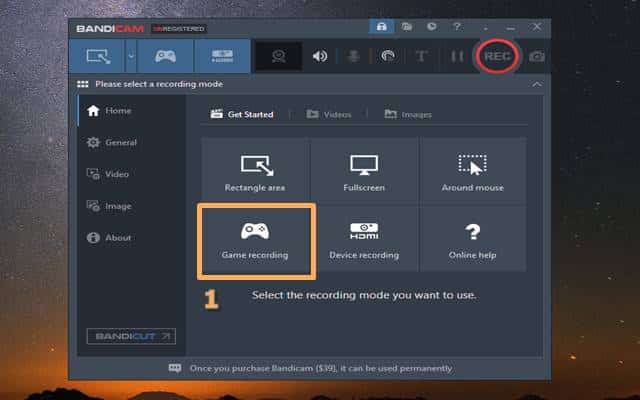
How to Register a Game

How to Register a Game 2
- By running the Bandicam application, you can record 4K Ultra HD videos at resolutions up to 3840 x 2160 and HD videos at a largest of 480 fps during the game.
Webcam Recorder?
Bandicam Recorder is a webcam recording program. It is of great interest to computer users. You can use this program to record via webcam for sharing on social networks or for archiving.
Some of the tools that Bandicam webcam recorder works with include:
- USB-connected webcams
- Video capture cards
- Webcams
- Laptop cameras
Thanks to such devices, it allows you to record from any video device. For example, Bandicam recording, a professional webcam capture program, is quite popular.
With Bandicam, you can record webcam overlay videos with sound. You can upload the images you take with the Bandicam company webcam recorder to the Youtube channel as a video without making any changes.
It allows you to stop recordings based on recording time or file size. As a result, the program stands out as one of the most preferred brands in this field.
Video Cutter?
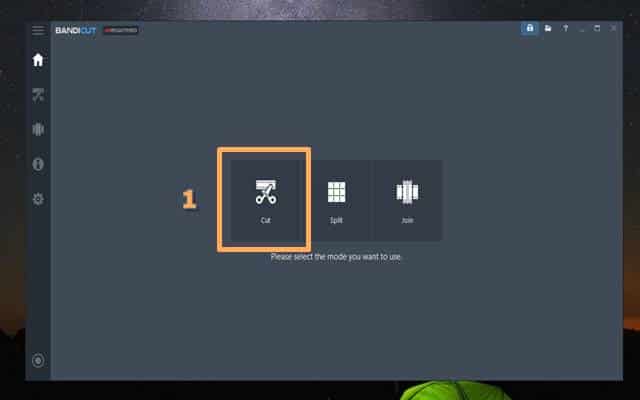
Video Cutter
A video cutter is for editing a video you created on your computer or over the internet. Or it’s a software program that lets you cut and manipulate certain parts of a downloaded video.
You can use it with video recording programs such as Bandicam. Thanks to the video cutter, you can cut and divide the video from the points you specify on the screen. You can prepare a more professional video by removing the moments you do not want from the video.
Today, especially game lovers cut and combine the videos they make while playing computer games. It can create interesting collages and videos.
Yet, the useful features of video cutters with free usage features may limit. Thus, it is possible to achieve the most effective results using the full versions for a certain fee.
How to Make Video Cutter?
By using video cutter programs, video merging can be done and. Thanks to Bandicut, one of the easy-to-use and free programs for Windows, video cutting operations can be done without any problems.
The features of this program are quite many and useful. To download and use the video cutter on your computer, you need to follow these steps.
- Bandicut video cutter software free download. Yet, this program only includes the free part of the Bandicut version. It has limited advantages features for this. So, it does not work well for game lovers who want to make professional transactions. Video editors tell to buy the paid full version.
- Complete the installation of the Bandicut video cutter program. First, run the installation file of the Bandicut video cutter program that you downloaded from the website. Then, complete the installation process on your computer in a practical way. In this way, you can start the process immediately on which videos you will cut.
- Click the Cut button in the Bandicut video cutter program. After clicking the cut button on the screen, open the video on which video you want to cut. Next, you select the start and endpoints on the screen. Then, by clicking the Start button, you can cut the video as long as the time between these two lines.
- Set the mode in the Bandicut video cutter and cut the video. Finally, let’s choose in which mode the video will cut on the screen that opens. Then you can cut the video in the format and quality you want by making other adjustments. You can use it very and. Bandicut, a video cutter program, prepares interestingly with its complete panel and design.
Video Splitter?
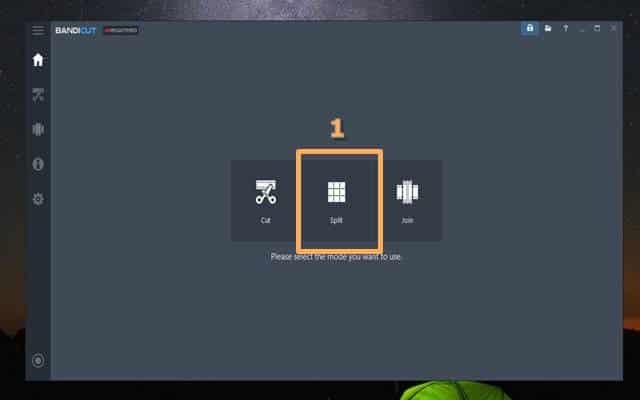
Video Splitter
You can use it to divide your videos into different sections within the Bandicut program. Professional software is also available. You can convert a large and long video file into smaller and equal clips. You can choose the Bandicut professional video splitter program with peace of mind whenever you want.
It has an interface. It works on any Windows operating system computer. With the Bandicut program, you can make your video edits more. It can also divide many videos into equal parts without degrading the quality of the original video, i.e., long-form video. Thus, you can use Bandicut when you want to make a large number of videos.
The video splitter program also has the possibility to extract MP3 audio from video. It has many features. Bandicut video splitter program can also download from the official website of the brand.
It has many advantages apart from the free version. You can buy the full version of the Bandicut video splitter program for a certain fee.
How to Make Video Splitter?
Even new computer users can download it without any problems. It can use thanks to its practical interface. The Bandicut program use as follows.
- Bandicut video splitter software free download.
- Select the “Split” button in the Bandicut video splitter program.
- First, select the separation method. And click the “Apply” button.
- The page that opens will ask you for confirmation to divide your long video into how many parts and how many minutes of videos.
- After completing these steps, click the button that says Apply. After that, you can complete your transaction without any problems. Finally, you can create transactions by pressing the start button in the section that appears.
Video Splitter Functions?
- It helps you to select each cut area and combine many videos in your long videos.
- Allows you to split the large video file into smaller video clips very and.
- If there are parts of a video that you don’t want, such as ads or trailers, it helps you trim them.
- When you want to cut a particular part of a video, you can split that part into parts.
- While removing unwanted parts from the video also allows you to divide the video sizes into other videos of equal duration.
- It helps you to get high-quality video tracks without compromising the video quality and dimensions.
- Thanks to the Bandicut video splitter, you can split long videos into shorter videos and watch them.
Video Joiner Bandicam Editor?
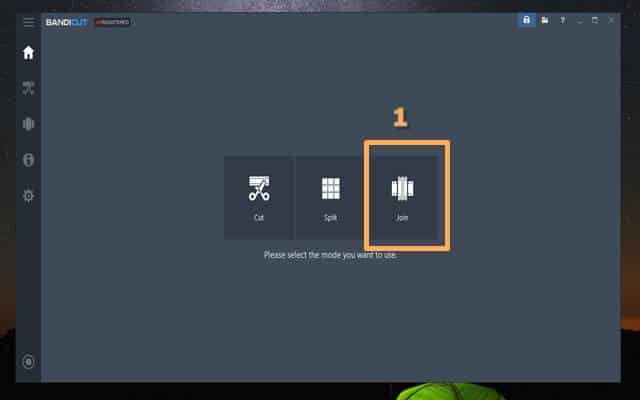
Video Joiner
The video joiner program produced by Bandicut is also completely free. It is among the useful software that offers the advantage of use. You can often share videos, especially on popular video-sharing sites such as Youtube and Vimeo. In addition, you can choose to use Bandicut for video editing.
Thanks to its user interface, it allows you to combine your videos into a collage effortlessly and practically. With Bandicut video joiner, you can combine many video files into one big video file.
It has an interface. Bandicut Video joiner is one of the most convenient programs on the market for video editing professionals. It prefers a fast video merger program. Bandicut video joiner helps you merge videos without ever breaking the original audio and video audio.
At the same time, you do not have to worry about combining video files and changing their format. It allows you to upload to your Youtube and Vimeo channels with one click.
How to Make Video Joiner?
- Download video joiner from Bandicut official site.
- Install Bandicut video joiner and click the “Join” button.
- Combine Check/Change video in Bandicut video merger.
- Choose the Bandicut video merge format.
What is Watermark?
Bandicam watermark, a licensed video recording and editing program, also appeal to professional users. It is the most preferred program by content producers for social networking sites such as Youtube and Vimeo. The watermark is also prominent in the use of Bandicam.
The Bandicam watermark is the logo on the screen after the video record during video capture. This watermark shows that the video record and edited using the program are located at certain video points. Some steps can take to remove the Bandicam or obs watermark.
Bandicam Alternative?
Alternative to bandicam with similar features and functions to the Bandicam screen recorder program. Among them, the most popular alternative screen recorder software is:
- Free Screen Recorder
- FRAPS
- Icecream Screen Recorder
- Iloilo Game Recorder
- AMCap
- Apowersoft Screen Recorder
- Camtasia
- show more – Free Screen Recorder
Is Bandicam Really Free?
There is a free version of the Bandicam video and screen recorder program. It can download and used completely free of charge on any Windows operating system computer. This program can download for free from the app store. It works on laptop and desktop computers. The design of the Bandicam is also among its great advantages.
What Is Used For?
- You can record from your computer screen. Screen capture bandicam makes.
- You can record the game on video by connecting HDMI from game consoles such as Xbox and Playstation.
- Record the moves you make on your smartphone’s screen by downloading and using it for free on your computer: card and cable connection required for this.
- It allows you to record and edit video on a webcam using a webcam or laptop camera and USB-connected cameras.
- Using the program’s functions, you can divide the video you want to share on your Youtube channel into the parts you want. You can cut out the points you want to trim in the video.
- Using the video splitter format, you can turn your large and long videos into equal and many smaller videos.
- While separating your videos as many times as you want, there is no deterioration in video and audio quality.
- Also, combine small and many videos using the last function, the video joiner mode.
- Can upload videos to social media platforms such as Vimeo and Youtube. Moreover, you can combine your videos without distortion and stream them in high quality.
How Much Does Bandicam Cost?
A free version of the Bandicam price screen recorder program can use completely free of charge. In addition, you can earn bandicam free vs paid by sharing our article on your social media accounts.
- 1 PC License: $39.95
- 2 PC License: $59.96
- 5 PC License: $138.95
- 10 PC License: $258.00
- 20 PC License: $500.00
- Bandicam + Bandicut License: $60.95
- Upgrade License Count: $27.79
- is bandicam free
Is OBS better than bandicam?
It is the most preferred Bandicam software, especially for computer users dealing with video editing and sharing. This stable and smooth-running software also records videos in high resolution. It attracts a lot of attention because it provides this.
One of the issues discussed by content producers for sites such as Youtube and Vimeo is the competition between Bandicam and OBS. Since which program gives better results varies according to users, it may differ.
- Bandicam
- OBS
We recommend that you read our previous app-how-to-use-it.com/free-vpn-extension/ article.
Bandicam 2021 Bomb

You can also earn a Premium membership. Take as given to the 5 people who share the most.
Price Currency: $
Operating System: Windows
Application Category: Sreen Recorder
5
Contents





