Youtube Adblocker Adblock For Youtube™ YouApp
Adblock For YouTube™, Youtube Adblocker, No Ads on YouTube™. You will not see ads on YouTube with your app. The digital landscape has transformed how we consume content, especially on platforms like YouTube. However, the increasing prevalence of advertisements on such platforms has led to a trade-off between free content and user experience. This article delves into ad blockers, mainly focusing on Extensions, aiming to enhance users’ online viewing experience.
In today’s online space, ad blockers have become indispensable tools for internet users seeking a seamless browsing experience. These software applications are designed to prevent advertisements from being displayed on websites and various digital platforms. They primarily filter out ad content, sparing users from intrusive pop-ups, banners, and video ads.
Over the years, ad blockers have evolved significantly, adapting to the changing landscape of online advertising. Initially viewed as controversial tools disrupting revenue streams for content creators and platforms, they have become crucial in combating the overwhelming presence of ads.
Undetected Adblocker Adblock For YouTube™, Youtube Adblocker, No Ads on YouTube™
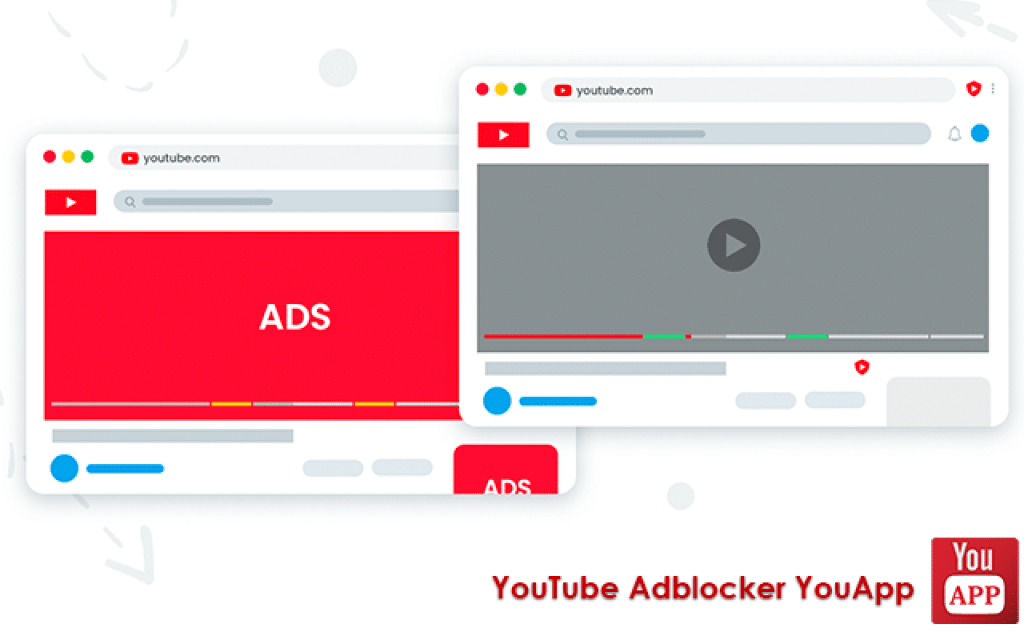
Adblock For Youtube™ | YouApp is available to all internet users for free.
As the name suggests, it is an application that blocks all ads on the YouTube platform.
This extension is a content filtering and ad blocker browser extension that blocks all ads on Youtube™. It allows users to block page elements such as ads from being displayed.
The banners you usually see, Ad Clips, and even ads that run before the actual video are blocked by this extension.
All ads seen on YouTube are blocked. Even the most annoying Pre-roll skip ads are blocked. Automatically, pre-roll ads are hidden.
Adblock For Youtube™ | YouApp Additional features;
Features:
★ Advertisements, banners, and pop-ups are blocked.
★ Ads on third-party websites are also blocked.
★ The upload of pre-roll ads is prevented.
★ No setup is required. Avoid managing disorganized lists
★ This will not hinder your speed because it is ultra-fast and lightweight.
★ Free and continuously updated
YouTube Advertisements and YouTube Adblocker
YouTube, one of the largest video-sharing platforms globally, relies heavily on advertisements as a revenue source. While these ads contribute to the platform’s profitability, they often disrupt users’ viewing experiences. Pre-roll, mid-roll, and overlay ads frequently interrupt videos, affecting overall user engagement.
Understanding the significance of advertising revenue, YouTube has stringent policies governing ad content. However, for users seeking an uninterrupted viewing experience, employing ad blockers becomes an attractive solution.
Adblock for YouTube™ – YouApp Features and Functionalities
YouApp is a leading ad-blocking extension tailored to YouTube users. This innovative tool is designed to seamlessly integrate with the YouTube platform, allowing users to enjoy their favorite content without intrusive ads.
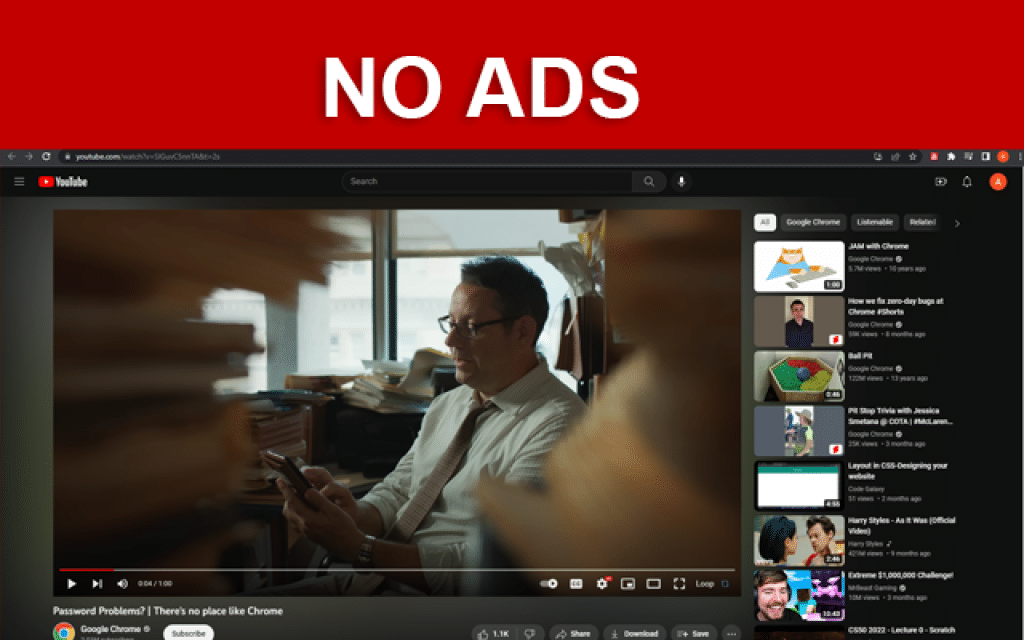
How to Install Adblock for YouTube™ – YouApp
Installing YouApp is a straightforward process across various devices.
Step-by-step Guide for Different Devices
- For Chrome:
- Visit the Chrome Web Store.
- Search for “Youtube Adblocker Adblock For Youtube™ YouApp“
- Click on “Add to Chrome” and follow the on-screen instructions.
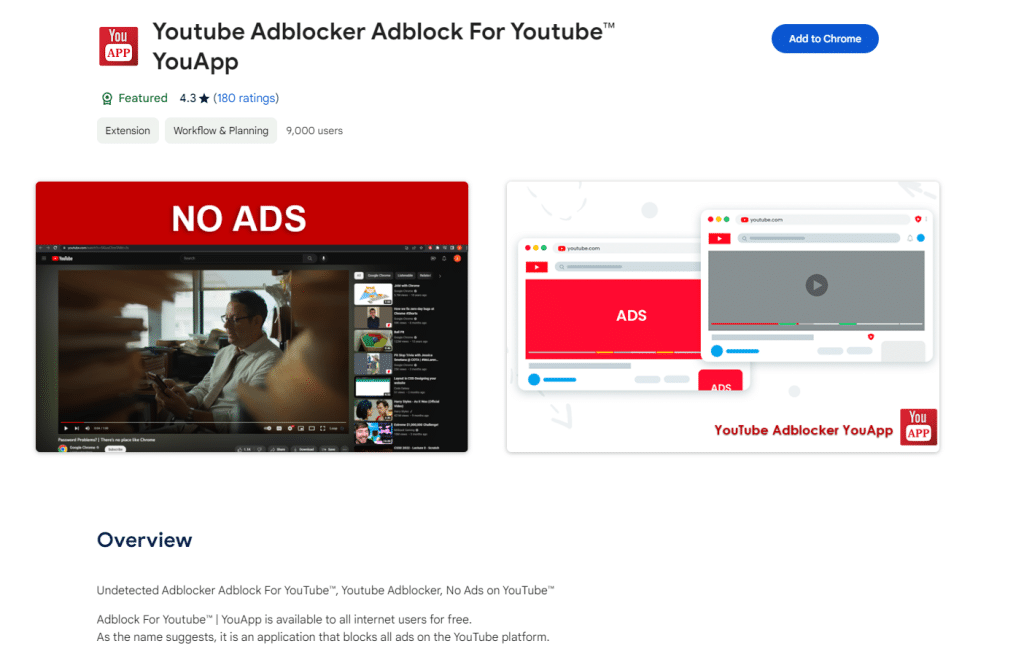
Conclusion
YouApp serves as a valuable tool for users seeking an uninterrupted viewing experience on YouTube. Effectively removing ads enhances user engagement and allows for a more immersive content consumption experience. Best Adblock for Youtube
Is Adblock for YouTube™ – YouApp free to use?
Yes, the basic functionality of YouApp is free to use, offering ad-blocking capabilities without any charges.
Does using ad blockers violate YouTube’s terms of service?
While YouTube does not endorse ad blockers, they do not explicitly violate the platform’s terms of service.
Are there any privacy concerns associated with using Adblock for YouTube™ – YouApp?
No, YouApp primarily focuses on ad blocking and does not intrude on user privacy.
Does YouApp slow down the browsing experience on YouTube?
YouApp is designed to optimize browsing by removing ads, which often contribute to slower loading times, thus potentially enhancing browsing speed.
Contents





