In recent times, YouTube’s decision to hide dislike counts on videos has sparked a significant amount of discussion among its user base. This change has led viewers to seek alternative ways to gauge video reception, emphasizing the importance of transparency in user feedback. The Show YouTube Dislike Counter extension emerges as a pivotal solution for those looking to restore this element of visibility. Understanding the functionality and installation of such tools is crucial for enhancing the YouTube viewing experience, providing insights into viewer consensus that goes beyond mere view counts and like ratios.
This article delves into the different methods available to display the YouTube dislike counter, offering a comprehensive guide on how to see dislikes on YouTube once again. From detailing step-by-step instructions for each youtube dislike viewer method to troubleshooting common issues and sharing useful tips, this write-up aims to equip readers with the knowledge needed to bring back an essential aspect of viewer feedback. Whether you’re a content creator looking to understand audience reception or a viewer curious about the general sentiment towards a video, the insights provided here will pave the way for a more informed YouTube experience.
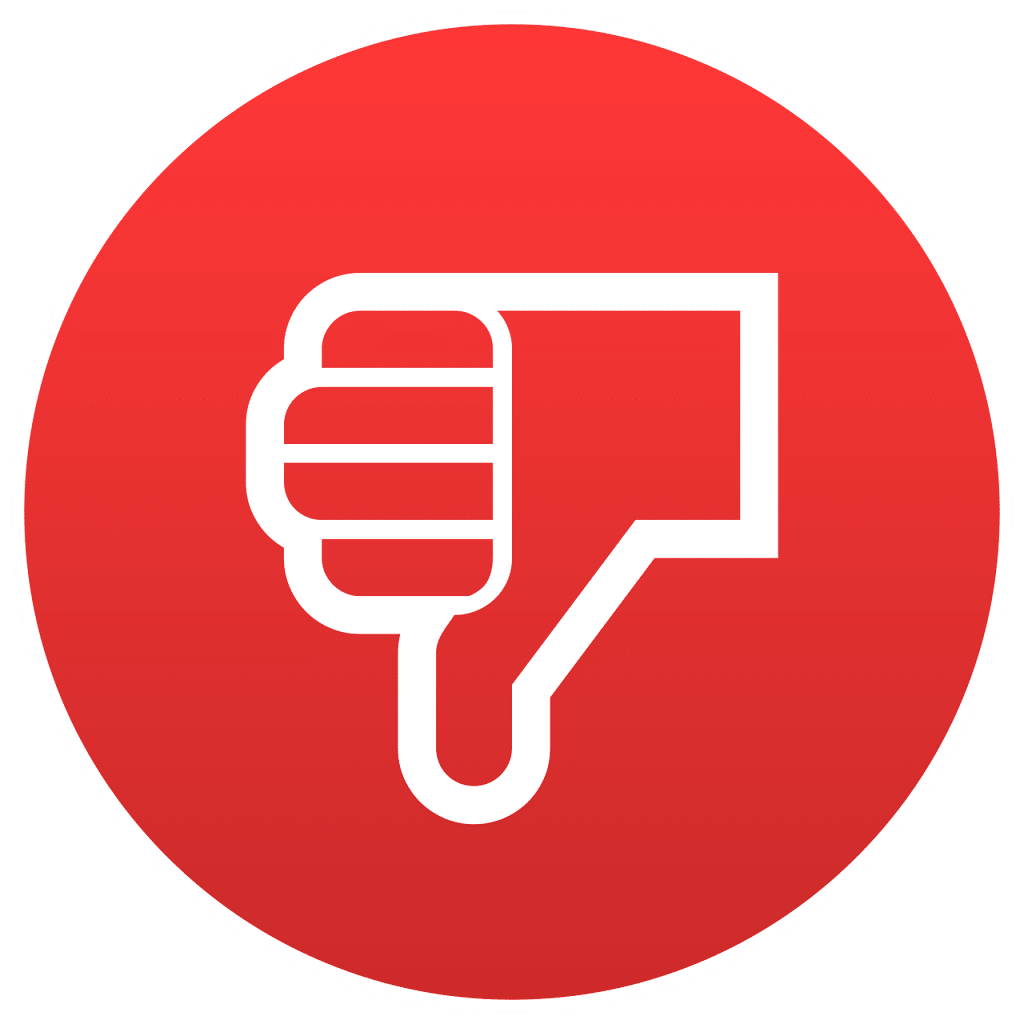
Methods to Show YouTube Dislike Counter
Using Browser Extensions
To restore the YouTube dislike counter, users can employ browser extensions like “Show YouTube Dislike Counter” This extension utilizes a combination of archived data and user-generated likes and dislikes to display accurate dislike counts on videos . For installation, one must navigate to the Chrome Web Store, search for “Show YouTube Dislike Counter” and select ‘Add to Chrome’ to install . Once installed, refreshing the YouTube page will display the dislike counter beneath videos .
Third-Party Websites
In addition to browser extensions, third-party websites offer solutions to view dislike counts. These websites typically analyze various data sources, including comments and social media sentiment, to estimate and display dislikes.
Step-by-Step Instructions for Each Method
Instructions for Browser Extensions
- Open the Chrome Web Store.
- In the search bar, type “Show YouTube Dislike Counter”
- From the search results, locate and select “Show YouTube Dislike Counter”
- Click on ‘Add to Chrome’ to install the extension.
- After installation, refresh your YouTube page to see the dislike counter appear beneath videos.
Instructions for Third-Party Websites
- Search for websites that offer YouTube dislike count services.
- Choose a reputable website based on user reviews and available features.
- Enter the URL of the YouTube video for which you want to see the dislike count.
- The website will display the estimated dislike count based on various data analyses.
Troubleshooting and Tips
Common Issues and Fixes
Users may encounter issues where the youtube dislike extension does not function as expected due to YouTube’s interface updates. If the extension stops working, it’s often due to such updates, but developers typically address these issues swiftly. To resolve, users should check for updates in the Chrome Web Store and update their extension to the latest version, such as 3.0.0.9, which has resolved previous issues. In some regions, updates may be delayed, so users should verify the version installed and ensure it matches the latest release.
Additional Tips for Accurate Count
For more accurate dislike counts, users should be aware of the methodology behind the youtube dislike viewer. The plugin may use combinations of archived data and user interactions to estimate dislikes. However, these estimates can sometimes be lower than actual counts, especially if the user base of the plugin does not represent the broader YouTube audience . To ensure better accuracy, users can compare the plugin’s data with YouTube’s own analytics if they have access, as discrepancies can often highlight estimation methods or biases within the plugin’s user base.
Conclusion
The exploration of tools and methods to regain visibility of YouTube dislike counts highlights the ingenuity and determination of the platform’s community to preserve transparency and user feedback. Whether through browser extensions, third-party websites, or direct manipulation via the Developer Console, users have several pathways to access this previously concealed data. These tools not only empower viewers and content creators by providing deeper insights into video reception but also underscore the collective desire for an open digital environment where feedback is both visible and valuable. How to use view dislike counts and Adblock for youtube
As we move forward, the utility of such tools in enhancing the YouTube experience is undeniable, marking a significant stride towards informed viewership and content creation. While this article has provided a thorough guide on reinstating the YouTube dislike counter, it also opens the floor for further discussion and development within the community. Encouraging the exploration of additional methods and improvements, it sets the stage for ongoing engagement with digital transparency and the vital role of user feedback in shaping the online content landscape.